Wake-on-LAN settings
20.02.2007 Вторник 18:20
Software: Windows XP
To make Wake-on-LAN (WOL) work verify your system against the following check list:
- WOL feature should be supported by mother board
- WOL feature should be enabled in the mother board BIOS setup
- WOL feature should be supported by the LAN adapter (the network card)
- I heard some mention that in order for WOL to work, LAN adapter should be connected to the mother board with a 3-pin connector.
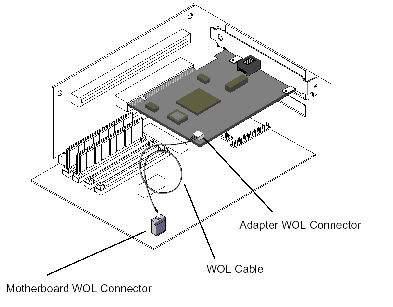 The drawing source
The drawing sourceI suspect it relates to some older hardware stuff. Wasn't required in my case because I use a built-in LAN card anyway.
- In Windows, check properties of the network adapter in Device Manager. Anything related to WOL should be enabled. For example, in Windows XP: Network card properties —> Power Management —> Allow this device to bring the computer out of standby.
- You cannot wake up a computer by an arbitraty network request, e.g. by a ping. Wake-on-LAN is a special UDP packet. It has specific format and contains computer network card's MAC address. In order to send such a packet, special software is required. This one can be recommened (it is very simple and proven to work):
http://magicpacket.free.fr/. To use it you'll need to know IP address of the computer and MAC address of the network card.
- Make sure all neccessary holes exist in the firewall. Unfortunatley, I don't know what holes are required, because in my case everything worked right away, no tweaking to the firewall was required.